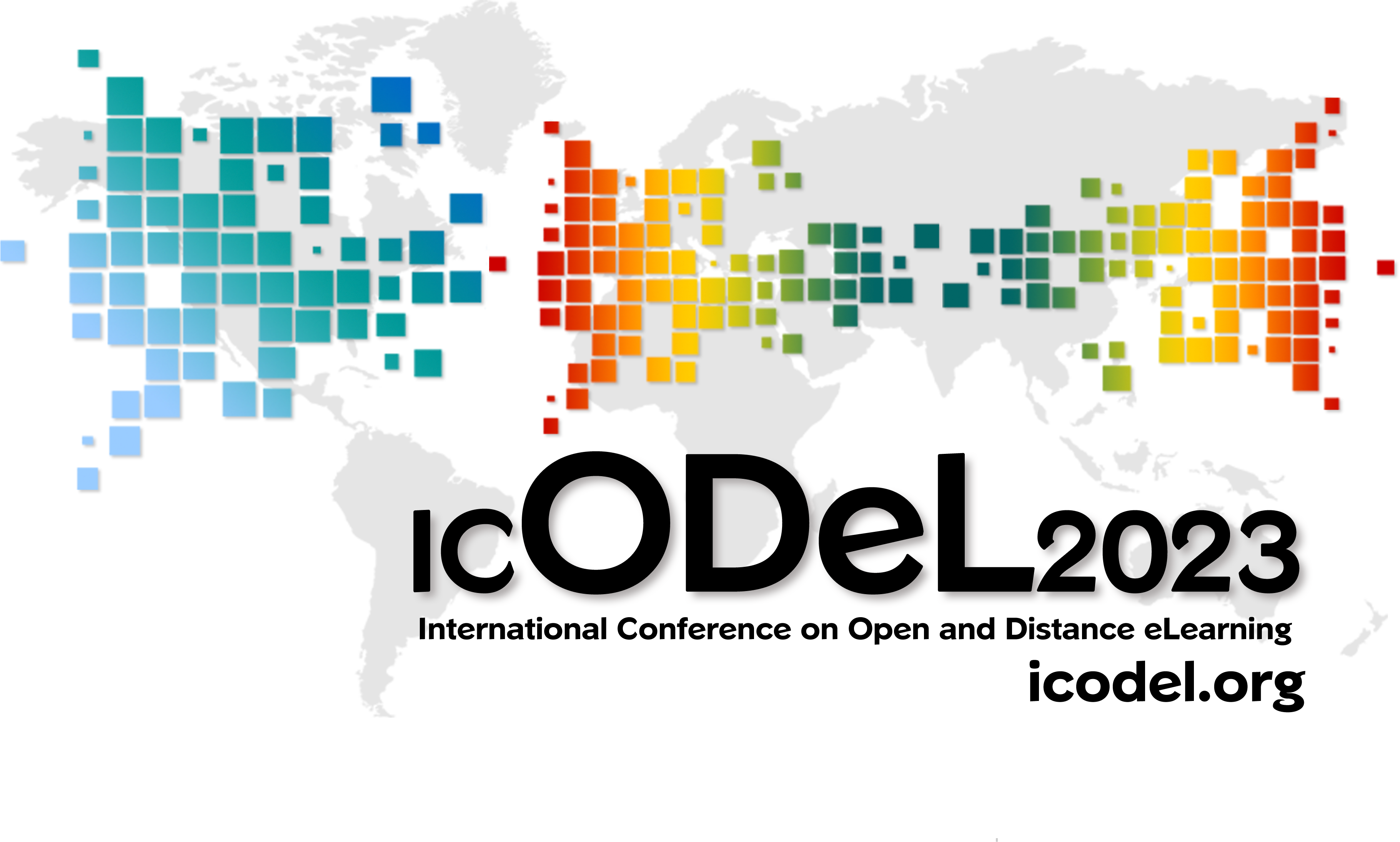Guidelines for Presentations
Content Guidelines
Presentations can either be done live, or prerecorded and then played back live during your session. For prerecorded presentations, you or one of your presentation’s co-authors must register for the conference and attend your session in order to initiate the playback of your recorded presentation.
Each presentation should not be more than 15 minutes in length. Since time usually goes very fast when one is presenting, it would be best to state your key points or findings at the outset. Keep your introductory remarks very short (not more than 1 minute) and avoid reading every line on your slides.
To ensure that you are able to make a complete presentation within the time allotment, do not prepare too many slides. If you spend one minute per slide, then the maximum number of slides for 15 minutes is 15 slides. If there is at least one slide that you need to explain a little bit, then you should have fewer than 15 slides.
Tip: After you have prepared all of your slides, review each to see how essential it is to your presentation, and then cut out slides that, on review, you find are not so essential. Put key points first in case you run out of time.
Technical Guidelines
If you are presenting a recorded video, here are the recommended video specifications:
- Resolution: 1920×1080
- Orientation: Landscape
- Frames per second: 30fps
- Format: mp4
- Bit rate: minimum of 900kbps; maximum of 2000kbps
You may also want to check out the following tips on video recording and video conferencing:
- Audio Management:
Mobile Video Recording for Video Lectures – Audio Management
- Lighting and set design:
Mobile Video Recording for Video Lectures – Lighting and Set Design
- Framing and stabilization:
Mobile Video Recording for Video Lectures – Settings, Stabilization, and Framing
- Best practices for video conferencing:
Best Practices for Video Conferencing